Perform Risk Assessment
-
From the SnRD ribbon, Analyze
group, select the Risk Assessment tool.
 Figure 1. The SnR Risk Assessment panel opens.
Figure 1. The SnR Risk Assessment panel opens. -
Browse and select a result file and which loadcase to evaluate.
- Static Event load: .h3d file.
- Dynamic Event load: .pch file.
- Click Plot to visualize results.
-
Click
 to clear the existing
plot.
to clear the existing
plot.
-
Select multiple results at a time and control how these are visualized using
 .
.
- Optional:
Review the summary of all E-Lines in the model for the active loadcase and
result file by clicking
 .
If loading results from additional result files and loadcases, these will be appended to the Summary Table. The active loadcase(s) will be visible in the Bar-Plot. For easy comparison between load-cases or design iterations, select multiple and these will all be visualized.
.
If loading results from additional result files and loadcases, these will be appended to the Summary Table. The active loadcase(s) will be visible in the Bar-Plot. For easy comparison between load-cases or design iterations, select multiple and these will all be visualized. -
Click Plot to visualize results.
A summary of all E-Lines in the model for all result files and loadcases loaded in session are available for easy comparison and Report creation.
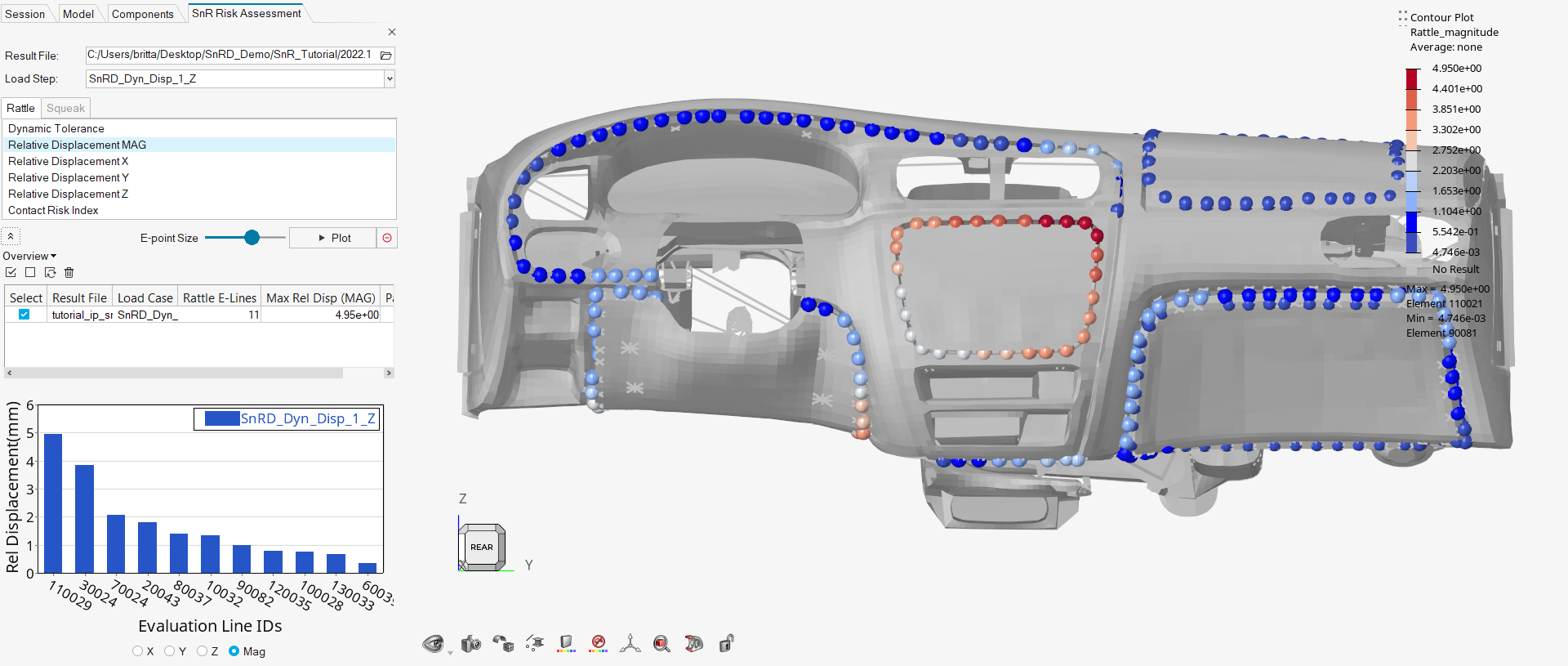 Figure 2.
Figure 2. - Optional:
Click
 to review the summary of
all E-Lines in the model for the active loadcase and result
file.
to review the summary of
all E-Lines in the model for the active loadcase and result
file.
If you are loading results from additional result files and load cases, these will be appended to the Summary Table.
The active loadcase(s) will be visible in the Bar-Plot.
For easy comparison between load-cases or design iterations, select multiple and these are visualized.
- Toggle active load-case to update Bar plot.