Filmstrip
Creates a 4x4 horizontal or vertical page layout that displays a series of frames for up to four media files at specified time offsets.
 Figure 1.
Figure 1. 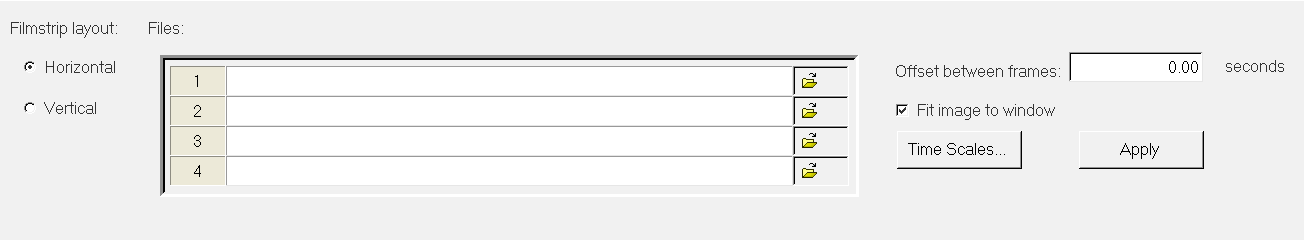
Figure 2.
- Filmstrip layout
- Select Horizontal or Vertical for the filmstrip layout.
- Files
- Use the file browser button to select up to four media files to be displayed.
- Offset between frames
- Each successive window is offset by the amount entered. Negative offset values are not allowed. MediaView voids any invalid entries and resets the value to the default.
- Fit image to window
- Scales the video image to fit the image in the area of the window in which it is contained.
- Time Scales...
- Displays the Synchronize Animation dialog. Use this dialog to synchronize windows that contain animation results in different units and/or begin at different time steps.