Create a Curve from a Measure
Create curves from selected measures and place them on a plot.
-
From the Home tools, click the Measure
tool.

Figure 1. - From the Measures panel, select a measure from the Measures list.
-
Click Create Curves.
The Create Curves dialog is displayed.
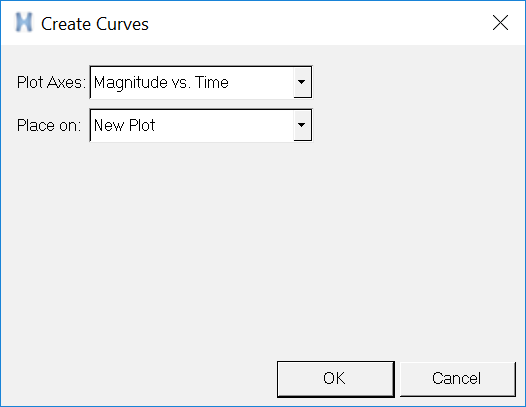
Figure 2. -
From the Plot Axes menu, choose the plot axes type from the following
options:
- Magnitude vs. Time
- X vs. Time
- Y vs. Time
- Y vs. X
- X vs. Y
-
From the Place on drop-down menu, select a destination for the curve from one
of the following options.
- Preview
- After selecting Preview, click OK. The curve is displayed in the Plot preview dialog. Click the X in the upper right corner to close the dialog.
- New
- After selecting New Plot, click OK. A plot is created in a HyperGraph window. The position of the plot in the window is based on the next available page layout.
- Existing
- Select a plot from the session tree to add the curve to the existing plot in HyperGraph. Click OK.
- Click OK to create a curve with the specified placement and plot axes in aHyperGraph window, using the selected units (if specified).
- Click Cancel to disregard the settings and exit the dialog.