Limited Slip Differential (LSD)
LSD in MotionView Vehicle Libraries
In MotionView’s Car/Small truck and Heavy truck library, a viscous coupling is used between the left-right drive shafts to model the slip limit.
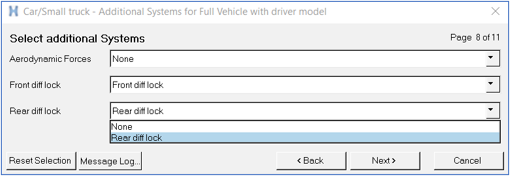
Figure 1. Differential lock selection for a 4wd configuration
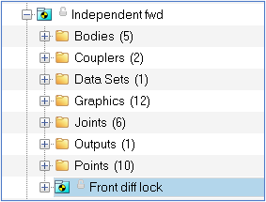
Figure 2. Differential lock within the Drive system
LSD Model
- A damping coefficient (DAMP_COEFF)
- Delta of rotational speeds of the shafts (OMEGA_DIFFERENCE)
- Desired allowable difference between shafts’ rotational speeds (ALLOWABLE_SPEED_DIFFERENCE)
- A numerical switch (1, 0) that is used to switch On/Off the locking torque (LOCK_STATE)
T = LOCK_STATE * DAMPING_COEFF * (| OMEGA_LEFT – OMEGA_RIGHT |)
To allow for a smooth transition while engaging the lock, a STEP() function is used in the above expression:
T = LOCK_STATE * STEP( OMEGA_DIFFERENCE, ALLOWABLE_SPEED_DIFFERENCE, ALLOWABLE_SPEED_DIFFERENCE + 0.1, DAMP_COEFF * OMEGA_DIFFERENCE )
The torque acts between the Left and Right halves of the drive shaft.
Interface
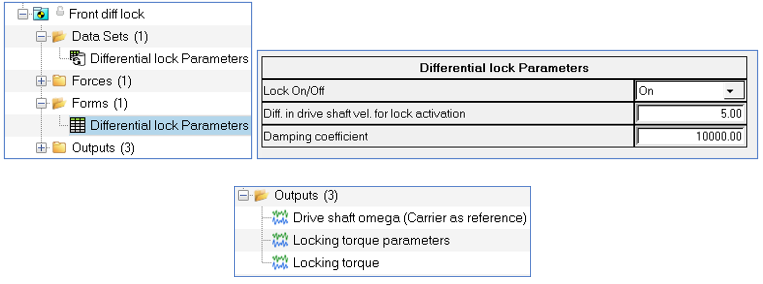
Figure 3. Interface for editing parameters and Outputs