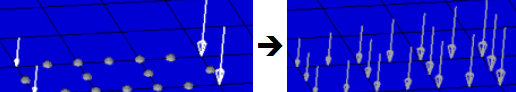Apply Pressures
Create pressure loads on elements by applying a load, representing pressures, to a 1D or 2D element, or to the face/edge of a solid element.
For most solvers, the pressure load is considered as force/area, therefore the magnitude of the pressure is multiplied by the calculated area of the elements to which it is applied and resolved as concentrated force loads at the associated nodes.
Pressures are load config 4 and are displayed as a vector with the letter P at the tail end.
You can specify the pressure's footprint by selecting the elements it affects, as well as its direction, magnitude, and the size in which its visual indicators are drawn. You can also apply the pressure to the faces of solid elements, or to the edges of plate elements.
For plate elements, the pressure is applied along the positive element normal. The Normals tool should be used first to obtain the correct orientation. The nodes on face option is not necessary if applying the pressure to the face of a plate element. If applying the pressure to the edge of plate elements, the nodes on edge option is required to define which of the three or four edges of the plate element you wish to apply the pressure to. For solid elements, the nodes on face option is required to define which of the faces you wish to apply the pressure to.
Equations allow you to create force, moment, pressure, temperature or flux loads on your model where the magnitude of the load is a function of the coordinates of the entity to which it is applied. An example of such a load might be an applied temperature whose intensity dissipates as a function of distance from the application point, or a pressure on a container walls due to the level of a fluid inside.
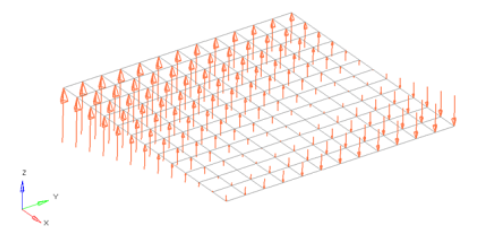
Figure 3. Flat Plate with a Linear Function for an Applied Force Magnitude = 20 – (5*x+2*y). The flat plate is 20 x 20 units, lying in the X-Y plane with the origin at the center.
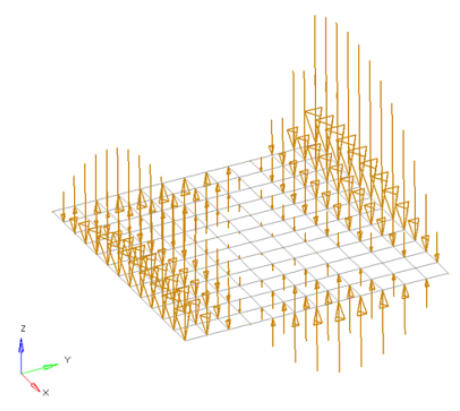
Figure 4. Flat Plate with a Polynomial Function with Magnitude = x^2-2y^2+x*y+x+y. The flat plate is 20 x 20 units, lying in the X-Y plane with the origin at the center.
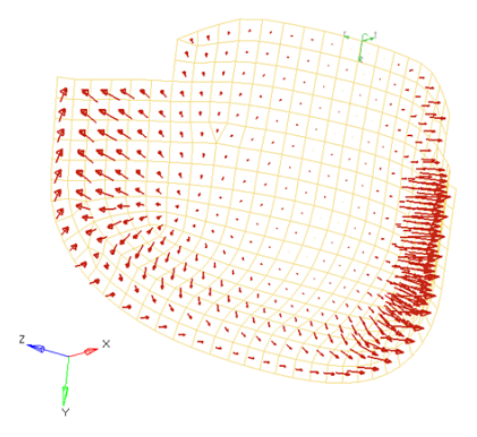
Figure 5. Curved Surface with a Polynomial Function for an Applied Pressure Magnitude = -((x^2+2*y^2+z)/1000). The pressure function is defined in terms of the cylindrical coordinate system displayed at the top edge of the elements.