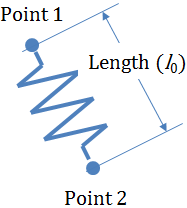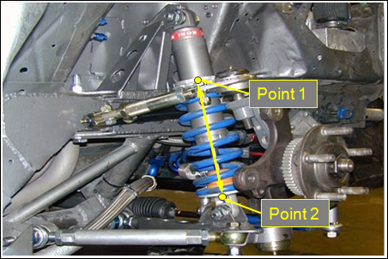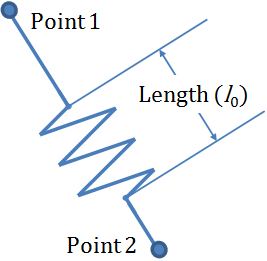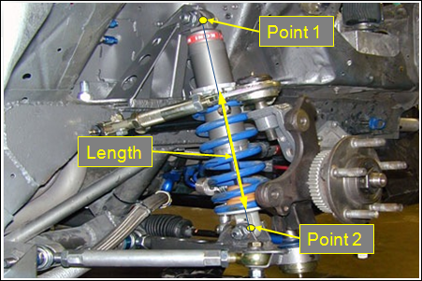Helical Spring
A spring model in a vehicle carries the vertical load in a suspension, keeps the tire in contact with the road, and absorbs energy from road irregularities that would otherwise be transmitted to the vehicle and passengers.
The Helical Spring is a force-displacement entity designed to represent a vehicle spring. The spring force is interpolated from the force-deflection table stored in a TeimOrbit format property file.
Parameters
- Install Method
- Determines the installation method for the Helical Spring. Available options are
‘Points’, ‘Length’ and ‘Force’.
The Helical Spring install methods are used to ensure the springs carry the proper loads at the input position of the suspension.
- Install Force/Length
- Option available for ‘Length’ or ‘Force’ Install Method selection. When Length option is selected, it specifies the installation length of the helical spring. When the Force option is selected, it determines the preload of the helical spring. With a given preload or installation length, MotionSolve determines the static spring force from the data in the helical spring property file.
- Property File
- The HelicalSpring properties are stored in a TeimOrbit format property file containing a table of the spring force versus spring displacement.
- Spring Length
- The length of the Helical Spring, corresponding to the distance between the mounting points. This parameter is not editable and is only used to demonstrate the current spring length before the simulation.
- Scale
- The scale options enable the scaling of the force and spring displacement without the need to directly modify the property file.
- Graphics
- Number of Coils and Coil Diameters parameters allow modified the graphic representing the helical spring for the visualization purpose.
Connecting an Helical Spring
Property File for Helical Spring
The Helical Spring properties are stored in a TeimOrbit format property file containing a table of the spring force vs spring displacement. When the model is submitted to the solver, MotionSolve reads the helical spring properties for use during the simulation. If the units specified in Helical Spring property file differ from the model, MotionSolve converts the spring properties to model units, however it leaves the property file unchanged.
The Helical Spring properties file contains header, units, spring data, and curve blocks. The units block specifies the length, mass, force, time and angle units employed in the file. The spring data block holds the spring free length. The curve block contains the table of displacement and force values.
Positive displacement in the spring is compression, while positive force acts to push apart the two bodies the spring connects. Thus, when plotted the force (Y) vs. displacement (X) curve should lie in the first and third quadrants.
$---------------------------------------------------------------------HEADER
[HEADER]
FILE_TYPE = 'spr'
FILE_VERSION = 4.0
FILE_FORMAT = 'ASCII'
$--------------------------------------------------------------------------UNITS
[UNITS]
LENGTH = 'mm'
ANGLE = 'degrees'
FORCE = 'newton'
MASS = 'kg'
TIME = 'second'
$--------------------------------------------------------------------SPRING_DATA
[SPRING_DATA]
FREE_LENGTH = 270.75
$--------------------------------------------------------------------------CURVE
[CURVE]
{ disp force}
-300.0 -15000
-200.0 -12000
-150.0 -9000
-100 -6000
-50 -3000
-10 -600
0 0
10 600
50 3000
100 6000
150 9000
200 12000
300 15000Outputs
| Type | Component | Quantity |
|---|---|---|
| User Defined (.plt) REQSUB (.abf) |
HelicalSpring – Spring output | Length |
| Rate of change of length | ||
| Spring force | ||
| Direction Cosine - X | ||
| Direction Cosine - Y | ||
| Direction Cosine - Z |