Rider
The Rider models the mass and inertia of a human body and includes graphics for the human body. Controls for setting are available for modifying the mass, dimension of a human body, and for changing the angles in joints. Changing the angles in joints allows positioning the rider in many postures.
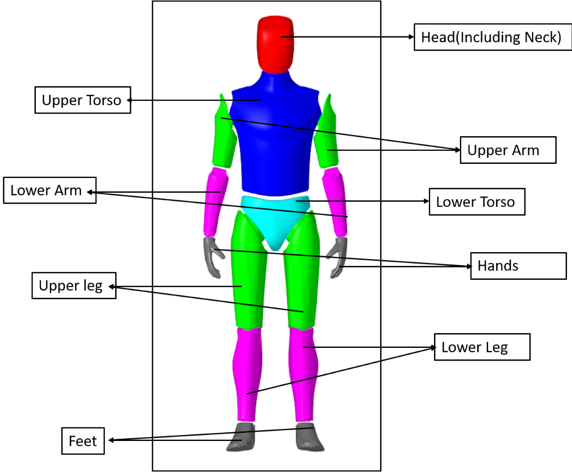
Figure 1. Rider model
Parameters
General Info
- Position
- Pre-defined positions are available to quickly position the Rider. Current options are ‘Standing’, ‘Motorcycle Rider’, ‘Scooter Rider’, ‘Truck Driver’ and ‘Car Driver’.
- Height
- The Rider height specified in centimeters. The height can vary from 100 to 200 cm.
- Body Density
- Specifies the body density in kg per meter cube.
- Mass
- Displays the mass of the Rider in the model units based on the specified height and body density value. This parameter is not editable and is only used to demonstrate the current Rider mass.
- Inertia Ixx, Iyy, Izz
- Displays the moment inertia values of the Rider in the model units based on the height and body density values. This parameter is not editable and is only used to demonstrate the current Rider inertia values.
Body Joint Angles
- Pelvis (forward – backward)
- Input for the pelvis angle about y direction.
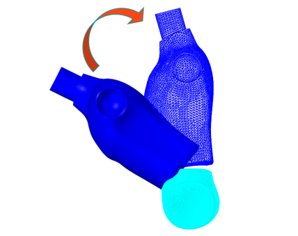
Figure 2. - Neck (up – down)
- Input for the neck angle about y direction.
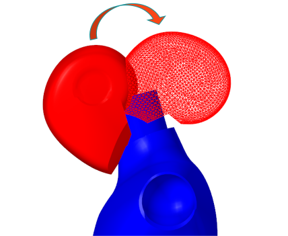
Figure 3. - Knee Symmetry
- Check the box to mirror the values from left to right. It makes the right limb angle
field read only.
- Left/Right Knee (fold – unfold)
- Input for the left/right knee angle about y direction.
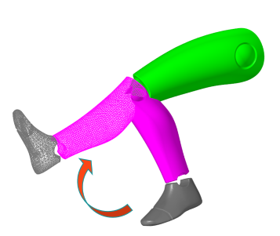
Figure 4.
- Ankle Symmetry
- Check the box to mirror the values from left to right. It makes the right limb angle
field read only.
- Left/Right Ankle (up – down)
- Input for the left/right ankle angle about y direction.
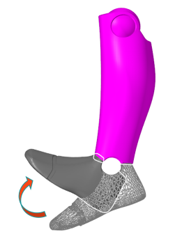
Figure 5.
- Elbow Symmetry
- Check the box to mirror the values from left to right. It makes the right limb angle
field read only.
- Left/Right Elbow (fold – unfold)
- Input for the left/right elbow angle about y direction.
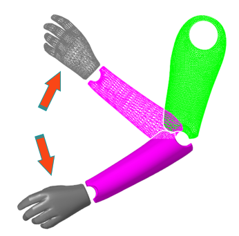
Figure 6.
- Hip Fold Symmetry
- Check the box to mirror the values from left to right. It makes the right limb angle
field read only.
- Left/Right Leg (fold – unfold)
- Input for the left/right leg angle about y direction.

Figure 7.
- Hip Lateral Symmetry
- Check the box to mirror the values from left to right. It makes the right limb angle
field read only.
- Left/Right Leg (fold – unfold)
- Input for the left/right leg angle about x direction.
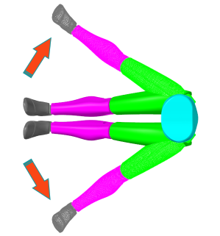
Figure 8.
- Hip Rotation Symmetry
- Check the box to mirror the values from left to right. It makes the right limb angle
field read only.
- Left/Right Leg (in – out)
- Input for the left/right leg angle about z direction.
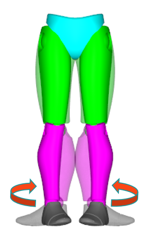
Figure 9.
- Shoulder Fold Symmetry
- Check the box to mirror the values from left to right. It makes the right limb angle
field read only.
- Left/Right Shoulder (fold – unfold)
- Input for the left/right shoulder angle about y direction.
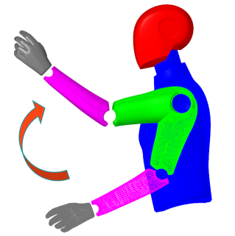
Figure 10.
- Shoulder Lateral Symmetry
- Check the box to mirror the values from left to right. It makes the right limb angle
field read only.
- Left/Right Shoulder (fold – unfold)
- Input for the left/right shoulder angle about z direction.
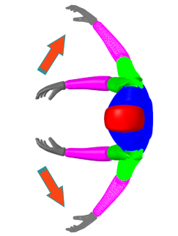
Figure 11.
- Wrist Symmetry
- Check the box to mirror the values from left to right. It makes the right limb angle
field read only.
- Left/Right Wrist (in – out)
- Input for the left/right wrist angle about z direction.
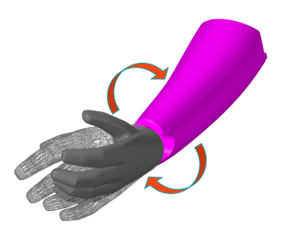
Figure 12.
Connecting a Rider
-
From the guide bar, select the reference marker for the
Rider. The marker is used to locate the Rider and provides an initial frame of
reference.
- Click on Reference Marker and select a marker
from the modeling window.
OR
- Click the Reference Marker Advanced Selector and select the required marker from the dialog.
- Click on Reference Marker and select a marker
from the modeling window.
-
Similarly, select the attachment body for the Rider.
- Click on Attachment Body and select a body from
the modeling window.
OR
- Click on the Attachment Body Advanced Selector and select the required body from the dialog.
- Click on Attachment Body and select a body from
the modeling window.