MPDB Tool Results
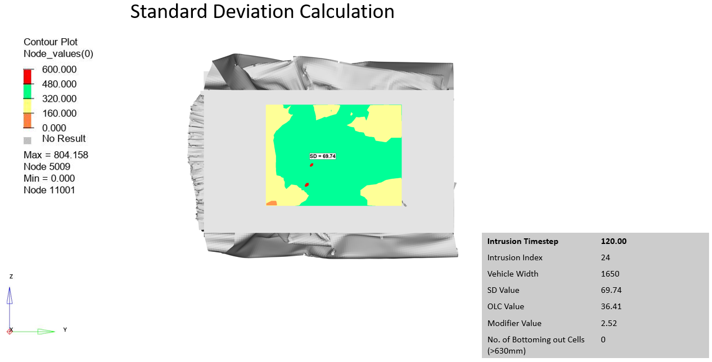
Figure 1. Standard Deviation Calculation
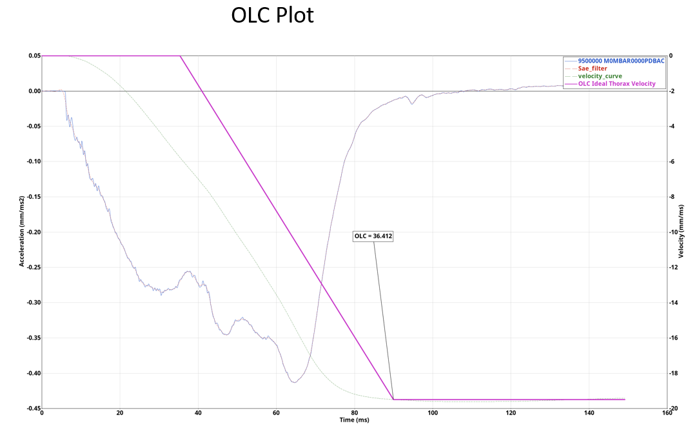
Figure 2.
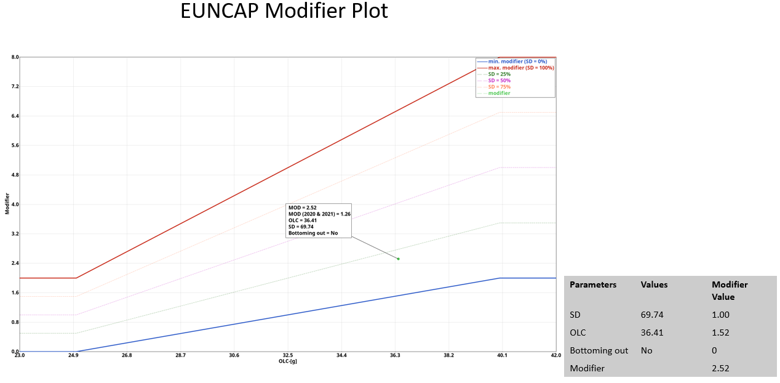
Figure 3.
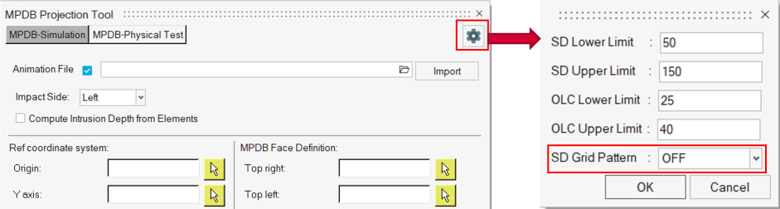
Figure 4.
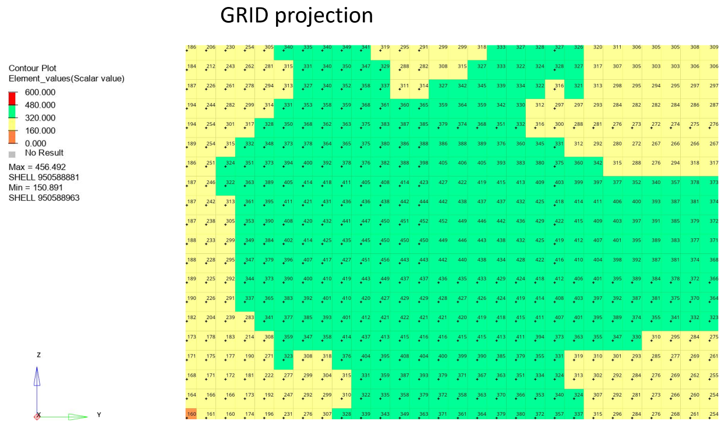
Figure 5.
- Output.key or output_0000.rad
- Solver input file containing the deformed shape of the barrier at the selected time step.
- outputreference_plate.key or outputreference_0000.rad
- Solver input file containing the reference plate defining the Grid for the projection calculation.
- export_barrier_reference.key or export_barrier_reference_0000.rad
- Solver input file containing the deformed shape of the barrier at the selected time step and the GRID used for the projection calculation.
- outputprojection.hwascii
- ASCII results file containing the nodal or elemental projection values along with their entity IDs.
- MPDB_session_file.mvw
- Session file with results.
- Bottoming_Out_Data.csv
- Text file containing bottoming out data (if a bottoming out scenario is found) - node IDs and their corresponding projection values within a 40mm x 40mm area.
- *.pptx
- Automatic PPT report generated by MPDB tool containing Standard deviation, OLC and modifier plots.