Mass and COG Review
In the modeling window, display mass, center of gravity, or moment of inertia as markers.
- From the Aerospace menu, select .
-
Define the following options:
Option Description Entity - From the drop-down menu, select components or elements.
- Select the entities on the model.
- Click
 upon completion to return to the
tool.
upon completion to return to the
tool.
Datanames - From the list, select one of the following dimensions:
- Mass
- COG coordinate, X, Y, or Z
- Moments of inertia components expressed from the origin (IXX, IYY, IZZ).
- Moments of inertia components expressed from the component center of gravity (IXXcog, IYYcog, IZZcog, and so on).
Marker Options - Display the entity ID, dataname, and/or marker plot color.
Shape Options - If you select Draw Shape, select the
shape type and enter a radius value.Draw Shape displays markers that change in size depending on the value of each component.
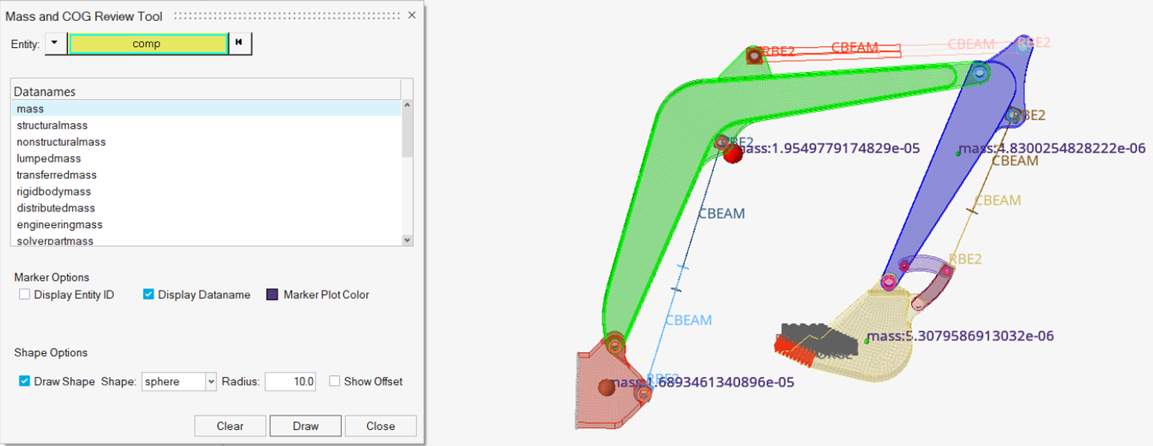
Figure 1.
- Click Draw.