Relocate Nodes/Elements to their Initial Locations
Use the Edit Elements: Origin tool to relocate moved nodes and elements to associated geometry.
-
From the 2D ribbon, click the Edit Elements > Origin tool.

Figure 1. - Select nodes or elements.
-
Click
 on the guide bar.
on the guide bar.
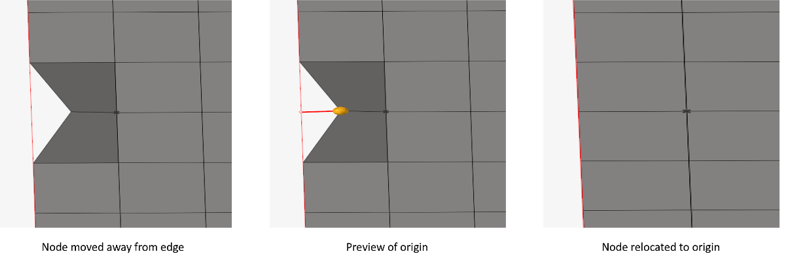
Figure 2.Note:- If nodes are moved within the surface/edge, the current position of the node is updated as the origin. Therefore, nodes are not moved back to their initial locations upon using the Origin tool.
- If nodes are moved away from the surface/edge, nodes are always
brought back to the initial locations upon using the Origin
tool, even after multiple node movements.
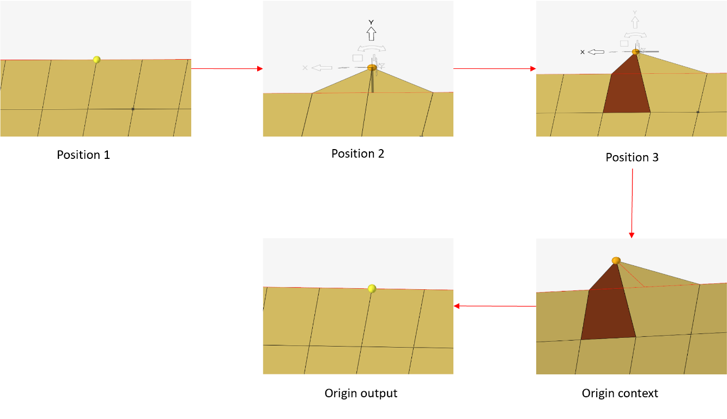
Figure 3.