Find and Search for Tools
Quickly find and open the tools and browsers that are available from the ribbons, as well as create entities and solver cards.
-
Enable the Search tool by pressing Ctrl +
F or clicking
 in the top-right
corner of the modeling window.
in the top-right
corner of the modeling window.
-
In the search bar, enter a string.
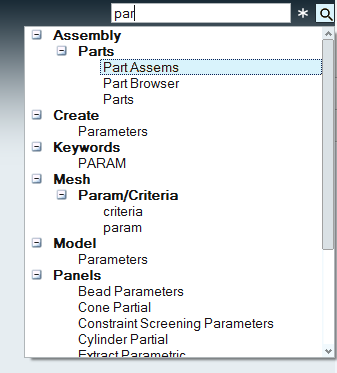
Figure 1.Predicted results appear in a list.Tip: Click to include any results that
contain your string rather than begin with your string. In effect, it adds a
wildcard before and after what you type.
to include any results that
contain your string rather than begin with your string. In effect, it adds a
wildcard before and after what you type. -
Select a search result from the list or press Enter to select the highlighted search
result.
The respective tool opens.Selecting a solver card creates a new card. Solver cards are grouped under the Keywords heading.Tip: When creating solver cards with the Search tool, set the Model Browser as the current tab so that you can easily recognize where newly created cards are being stored upon creation.
Selecting an entity adds the entity to the model and opens the corresponding Entity Editor. Entities are grouped under the Create heading.