Add Modules to Report Structure
To add modules to the report structure, follow the below steps:
-
From the Report ribbon, Add Module group, right click the type of modules to be
added to the Report structure.
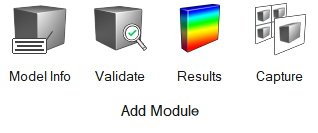
Figure 1.Or
Modules can be added at the Report root level or under a chapter.
- Model Info- Model Info module enables user to generate report
including various model details such as Component List, Connection
Statistic, Unit Systems and more.
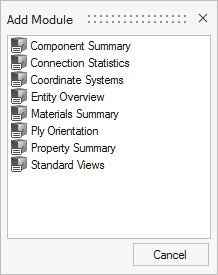
Figure 2. - Validate- Validate group contains modules associated with high level
diagnostic information of the model such as model statistics, mesh
quality statistics, model checker summary and more.
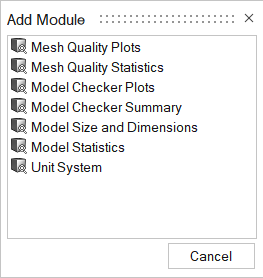
Figure 3. - Results- Results module enables user to generate Loop Results,
Matrix Browser script and Model Analysis Summary as a table.
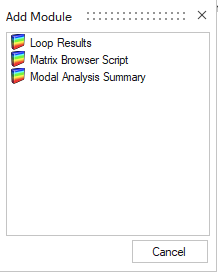
Figure 4. - Capture- Capture module enables user to capture the entire session
content or selected pages and windows as images to a Document or
Presentation report.
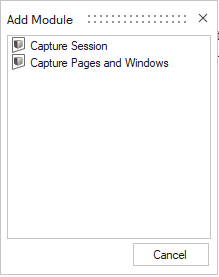
Figure 5.
Refer Add Modules for details on each modules.
- Model Info- Model Info module enables user to generate report
including various model details such as Component List, Connection
Statistic, Unit Systems and more.
-
Click Run.
All items marked for execution are executed, and the output and previews are generated.