Create Member Panels
Use the Member Panels tool to connect three or more members.
-
From the Skeleton ribbon, click the Member Panels
tool.

Figure 1. -
Create panels in one of two ways:
Option Description Automatically Select three or more members which form an enclosed loop. 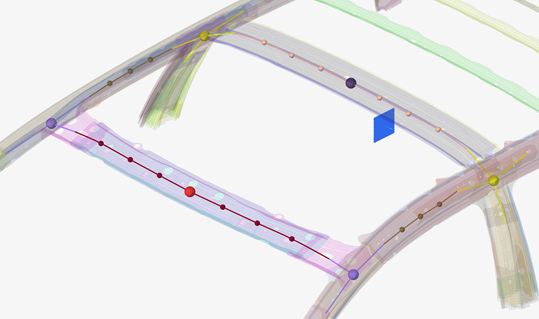
Figure 2.Using existing parts Check Use Existing then select the components or elements to be considered as a panel. In both cases the panel is connected to the members and joints via spring elements. -
Click
 on the guide bar to define
mesh and connection options.
on the guide bar to define
mesh and connection options.
- Element size
- Size of the panel elements.
- Element type
- Quad, Tria, Mixed, R-Tria, Quad Only
- Shrink offset
- Offset between the panel edge and the member.
- Connect
- Spring stiffness values which are applied to the PBUSH property, which is then subsequently associated to the CBUSH elements.
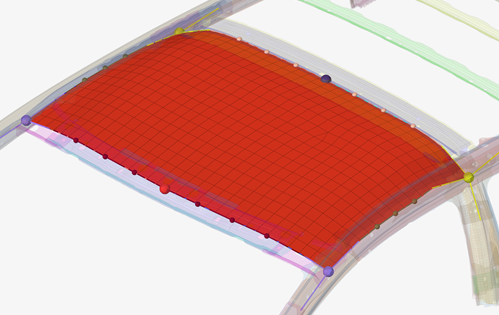 Figure 3. Without offset
Figure 3. Without offset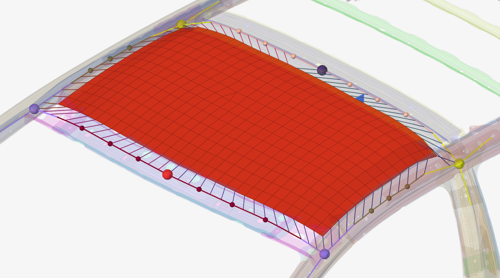
Figure 4. With offset -
On the guide bar, click one of the following:
 - Apply and stay in the tool
- Apply and stay in the tool - Apply and close the tool
- Apply and close the tool - Exit the tool without applying
- Exit the tool without applying