Absorb Members
Use the Absorb tool to reverse engineer a skeleton model using lines or 1D elements as input.
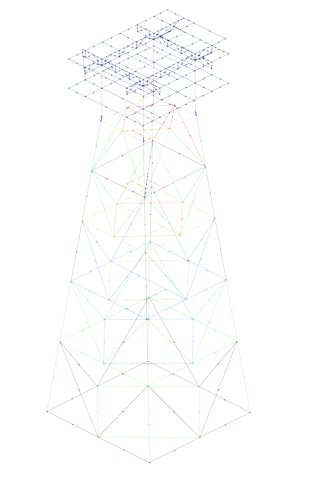 Figure 2. . Original model containing lines only |
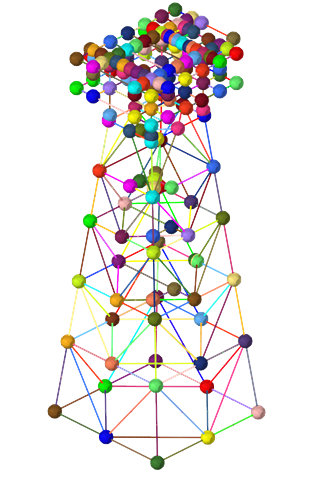 Figure 3. . Absorbed model with joints and members created |
