Component Summary
Component Summary module generates four table outputs:
- Component list – All components with associated materials / properties
- Component mass – Components and their mass
- Component COG – Coordinates of centre of gravity for each component
- Component inertia – Moment of inertia of each component
To add Component Summary module:
- From the Report Ribbon, Add Modules tool group, click
 and select Component Summary
module.
and select Component Summary
module.Or
Right-click at the Report or Chapter level and select .
- Below are the properties associated with the Component List module.
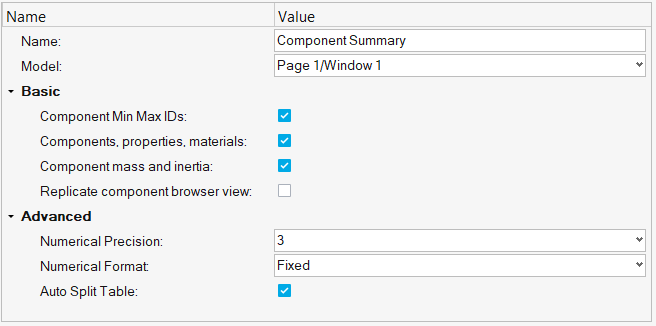 Figure 1.
Figure 1. - Name
- Provide the name for the Component Summary module.
- Model
- Provide the location of the model in the list of HyperMesh windows in the session.
- Basic
-
- Component Min Max IDs
- It adds a table with Component wise ID with details on elements and nodes such as Component ID, Min element ID, max Element ID, Number of Elements, Min Node ID, Max Node ID and Number of Nodes.
- Component, properties, material
- Component ID, Properties and Materials associated with each component.
- Component mass and inertia
- Individual component mass and inertia.
- Replicate component browser overview
- Copy the view of the component browser.
- Advanced
-
- Numerical Precision
- Select the number of decimal places.
- Numerical Format
- Select the numerical formats - Fixed, Scientific and Engineering.
- Auto Split Table
- Provides the function to split up tables automatically based on the space available in the slide or page.
- Once executed, a table output for of Component Summary entities is
generated:
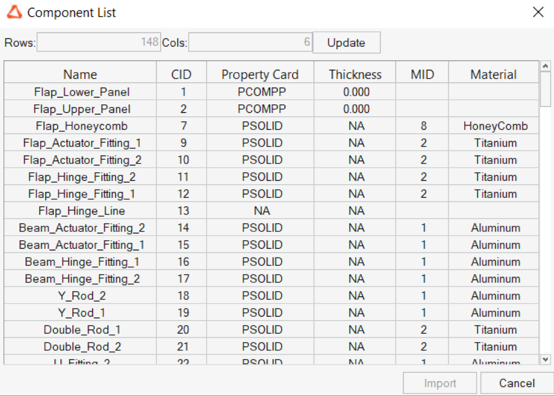 Figure 2.
Figure 2.