Ply Orientation
Ply Orientation Summary module generates the entire model ply-based property summary based on ply thickness. The module creates distribution summary as Thickness, Material ID, Property ID and Orientation of Ply.
- Entire Model Ply Orientation
- Component wise Ply Orientation
From the Report Ribbon, Add Modules tool group, click
 and select Ply Orientation
module.
and select Ply Orientation
module.Or
Right-click at the Report or Chapter level and select .- Below are the properties associated with the Ply Orientation module.
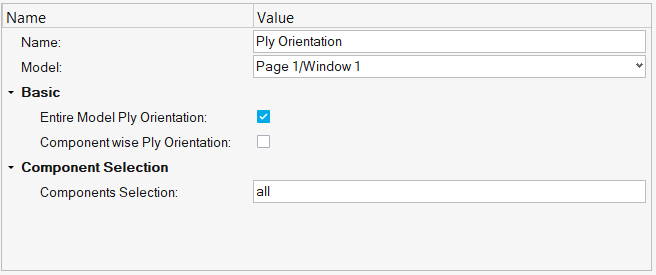
Figure 1.- Name
- Name for the Ply Orientation summary.
- Model
- Provide the location of the model in the list of HyperMesh windows in the session.
- Basic
-
- Entire Model Ply Orientation
- Detailed summary table of Ply Orientation based on thickness and its orientation.
- Component wise Ply Orientation
- This is an advance option to create component wise Ply Orientation summary and it requires component selection.
- Component Selection
-
- Component Selection
- This is a component entity selection option.
- Once executed, a Ply Orientation Summary is generated as follows:Info of Model – Text Note. This is created only in Document or HTML reports.
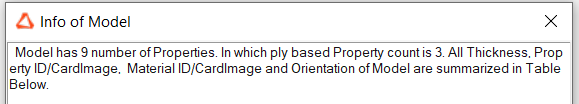
Figure 2.Model Thickness in mm – Image file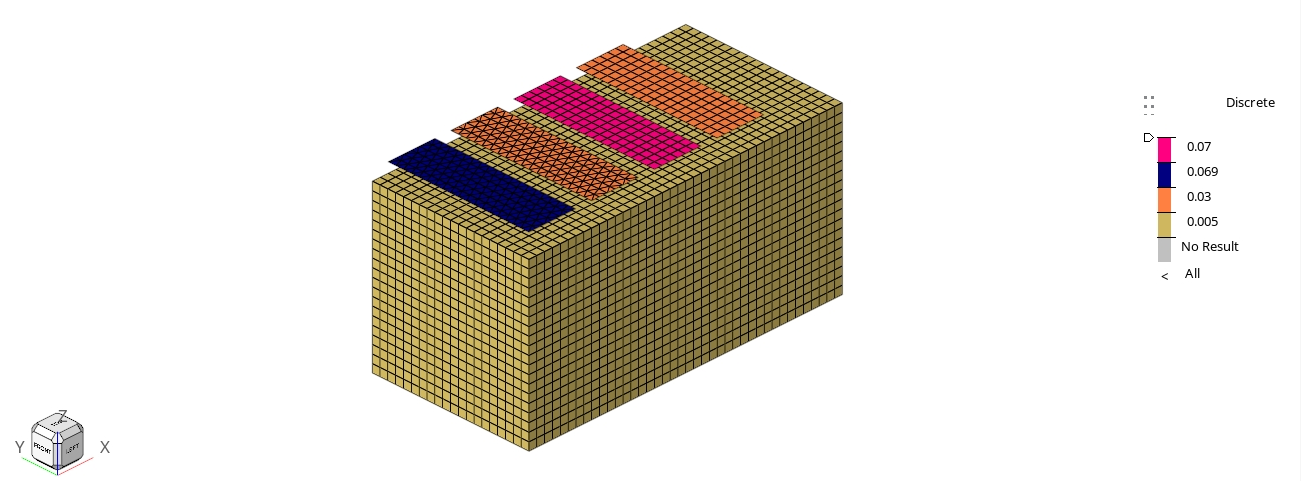
Figure 3.Model Material and Property IDs and plies 0°, 45°, -45°, 90° – Table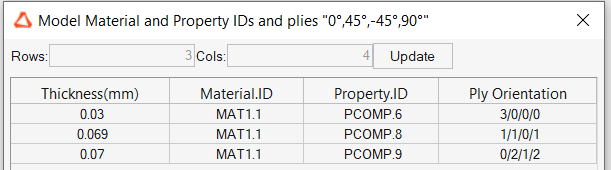
Figure 4.