Lock/Unlock the View
Use view locks to change the scope of display operations, such as show/hide and reverse, from global to local.
- Locking the view does not lock the orientation of the model. You can still rotate, pan, zoom, etc.
- You can still select entities in a browser and manipulate their display state while the view is locked. However, it doesn't change the scope of your lock; any display operations performed in the modeling window are still respective to the state of the model when it was initially locked. To update the locked view, you have to unlock it, add or remove entities from the display, then reactivate the view lock.
- Toggle the
 icon on the View Controls toolbar.
icon on the View Controls toolbar. - Right-click in the modeling window and select Lock Current View/Unlock View from the context menu.
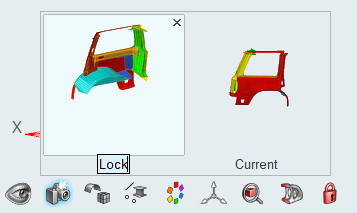
Figure 1.
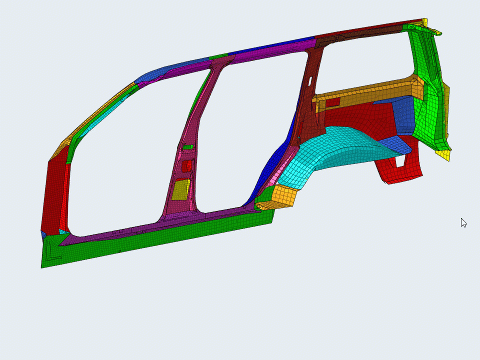
Figure 2.