*createbead
Creates beads on selected shell elements.
Syntax
*createbead option1=<value1> option2=<value2> … optionN=<valueN>
Type
HyperMesh Tcl Modify Command
Description
Creates beads on selected shell elements.
Inputs
- elems_mark=<mark_id>
- The ID of the mark containing the 2D elements on which bead is to be created. Valid values are 1 and 2.
- centerpoints={<value>}
- The list of x, y, z coordinates defining the points along which centerline of the bead
passes on the mesh. The format of the list is “
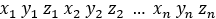 ”.
”. - centerline=<value>
- The line ID defining the bead centerline.
- opposite_mesh_normal=<value>
- The bead orientation with respect to the mesh normal.
- topwidth=<value>
- The width of the bead at the top region. This value should be less than or equal to bottomwidth.
- bottomwidth=<value>
- The width of the bead at the bottom region. This value should be greater than or equal to topwidth.
- height=<value>
- The distance from the bottom of the bead to the top.
- captype=<value>
- The type of the cap. Valid values are trapezoid and ellipse.
- caplength=<value>
- The length of the cap region.
- trapezoidcapendwidth=<value>
- The width of the trapezoid cap. By default, this option is set equal to topwidth.
- num_centerpoints=<value>
- The number of center points defined in centerpoints.
- count=<value>
- The number of beads that will be created if the arguments define more than one bead.
- centerlinetype=<type>
- The type of the centerline definition. Valid values are points or line.
Examples
*createbead bottomwidth="50.00" caplength="20.00" captype="ellipse" centerlinetype="points" centerpoints="-2176.680000 -160.373000 1546.769000 -2343.010000 -282.762000 1558.544000" height="5.00" num_centerpoints="2" opposite_mesh_normal="0" topwidth="25.00" elems_mark=1*createbead bottomwidth="50.00" caplength="20.00" captype="trapezoid" centerlinetype="line" centerline="254" opposite_mesh_normal="1" topwidth="25.00" trapezoidcapendwidth="10.00"*createbead bottomwidth="20.00 20.00 20.00" caplength="7.00 7.00 7.00" captype="trapezoid trapezoid ellipse" centerlinetype="line points points" centerline="6" centerpoints="121.214824 12.263273 170.000000 175.851057 18.926214 175.000000 200.589951 22.671069 210.000000 146.073473 15.111883 240.000000 195.650974 21.881233 265.000000 244.903943 30.702817 265.000000" height="5.00 5.00 5.00" num_centerpoints="3 3" opposite_mesh_normal="1 1 1" topwidth="10.00 10.00 10.00" trapezoidcapendwidth="5.00 5.00 5.00" count=3Errors
if { [ catch {command_name...} ] } {
# Handle error
}Version History
2022.2